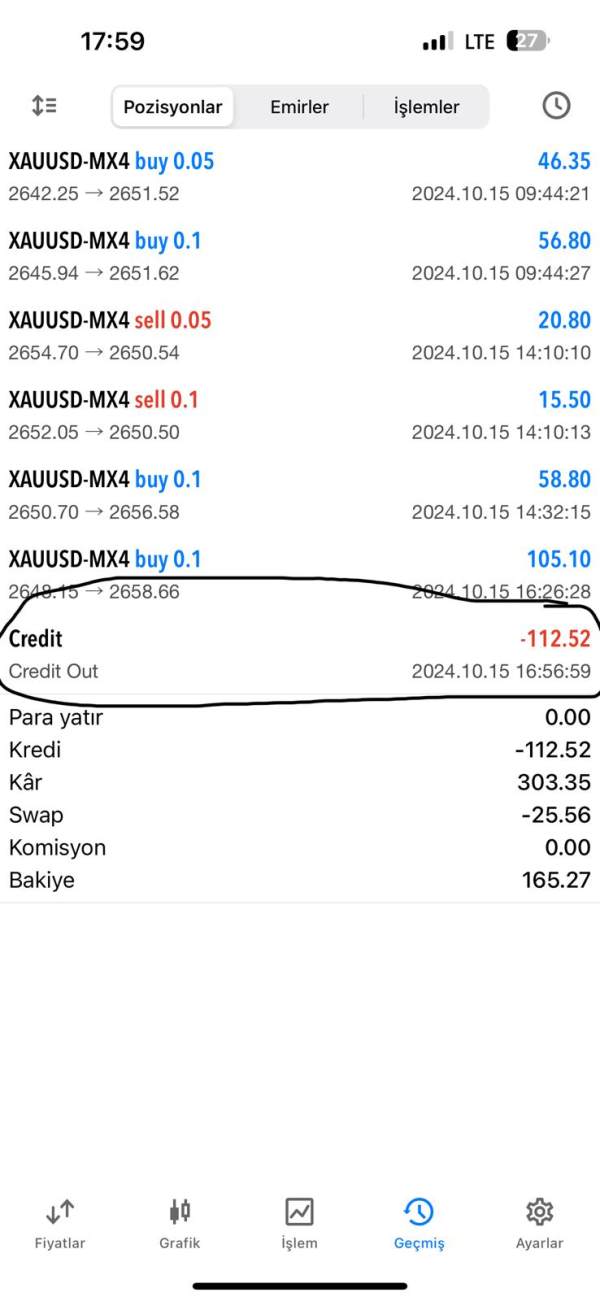Score
Maxxi Markets
 Comoros|1-2 years|
Comoros|1-2 years| https://maxximarkets.com
Website
Rating Index
MT4/5 Identification

MT4/5 Identification
Full License
 France
FranceContact
Licenses
Single Core
1G
40G
Contact number

+20 221 106 856
Other ways of contact
Broker Information
More
Maxxi Markets Ltd
Maxxi Markets
Comoros
Pyramid scheme complaint
Expose
Check whenever you want
Download App for complete information
- The Comoros MISA regulation with license number: T2023425 is an offshore regulation. Please be aware of the risk!
WikiFX Verification


- Fundamental Item(A)
- Total Supplementary Items(B)
- Debt Amount(C)
- Non-Fixed Capital(A)+(B)-(C)=(D)
- Relative amount of risk(E)
- Market Risk
- Transaction Risk
- Underlying Risk
Capital
$(USD)
Users who viewed Maxxi Markets also viewed..
XM
GO MARKETS
MiTRADE
IC Markets Global
Maxxi Markets · Company Summary
| Aspect | Information |
| Company Name | Maxxi Markets |
| Registered Country/Area | Comoros |
| Founded Year | 2023 |
| Regulation | MISA (Offshore) |
| Market Instruments | Forex, Commodities, Indices, Metals, Cryptocurrencies, Bonds |
| Account Types | Demo, STP, ECN |
| Demo Account | Available |
| Minimum Deposit | $100 |
| Trading Platforms | Metatrader 5 on Android, PC & Web, iOS |
| Customer Support | Email (info@maxximarkets.com), Phone (+20 221 106 856) |
Maxxi Markets Information
Maxxi Markets, established in 2023 and based in Comoros, offers a range of market instruments, including Forex, Commodities, Indices, Metals, Cryptocurrencies, and Bonds. With account types like Demo, STP, and ECN, traders can choose based on their preferences. The platform's minimum deposit requirement is $100.
It operates under offshore regulation by MISA and traders can access the MetaTrader 5 platform across Android, PC & Web, and iOS.

Is Maxxi Markets Legit or a Scam?
Maxxi Markets operates under an offshore regulatory framework, specifically holding a Retail Forex License issued by the Mwali International Services Authority in Comoros, with License No. T2023425.

Pros and Cons
| Pros | Cons |
| Multiple Trading Platforms | Lack of Educational Resources |
| Wide Range of Trading Assets | Limited Research Tools |
| Customer Support Options | High minimum deposit up to $25000 of ECN Account |
| Offshore Regulated by MISA |
Market Instruments
Maxxi Markets offers a diverse range of assets, including commodities, forex, indices, metals, cryptocurrencies, and bonds. Traders can explore various investment strategies, from volatile cryptocurrencies to stable bonds, all within one platform.

Account Types
Maxxi Markets offers three accounts, including Demo account, STP account and ECN account.
The Demo Account is ideal for beginners, providing a risk-free environment to learn and practice trading. The STP Account is suitable for intermediate traders seeking direct market access and tight spreads at a lower cost. For advanced traders demanding superior execution speed, market depth, and transparency, the ECN Account requires a higher initial investment but offers premium trading conditions.
However, demo account lacks real-world conditions, limited money management practice, and no tangible gains or losses. STP Account also incurs potential hidden costs, requires experience, susceptible to market liquidity. ECN Account sets an extremely high minimum deposit up to $5000.
| Account Type | Minimum Investment | Key Features | Suitable User Group |
| Demo Account | $0 | - Risk-Free Practice - Real-Time Market Simulation - Educational Resources | Novice Traders |
| STP Account | $100 | - Direct Market Access - No Dealing Desk Execution - Tight Spreads | Intermediate Traders |
| ECN Account | $25,000 | - True Market Connectivity - Depth of Market (DOM) - Low Latency Execution | Advanced Traders |

How to Open an Account?
- Registration Information: Initiate the account opening process by providing essential registration information. This involves filling out the required fields on the Maxxi Markets registration interface with accurate personal details, including but not limited to your name, nationality, phone number, email address, password and referrals.
- KYC (Know Your Customer): Following the completion of the registration step, the next crucial phase involves complying with KYC (Know Your Customer) requirements. Users are mandated to submit necessary identification documents for verification purposes. This typically includes uploading a government-issued ID, proof of address, and any other documents specified by Maxxi Markets.
- Submit: Conclude the account opening procedure by submitting the completed registration information and the required KYC documents to Maxxi Markets. The submission triggers the verification process, where the platform reviews the provided details to ensure compliance with regulatory standards and internal security protocols.
Trading Platform
Maxxi Markets offers a versatile trading experience through various platforms, including Metatrader 5, accessible on Android, PC & Web, and iOS devices.
The Android platform provides mobile trading with a user-friendly interface, advanced charting tools, and real-time market access via Google Play.
The PC & Web version of Metatrader 5 ensures advanced charting tools, real-time market access, and multi-asset trading.
For iOS users, the platform offers an intuitive interface, advanced charting tools, and real-time market access through the App Store.
Customer Support
Maxxi Markets facilitates customer support through email atinfo@maxximarkets.com and phone contact at +20 221 106 856.
While the extent and efficiency of customer support are contingent on the platform's responsiveness, users can utilize these contact options to seek information or resolve issues.
Conclusion
If you're thinking about investing with Maxxi Markets, look at the platform's variety of offerings, the regulatory protection of MISA, and the potential for better educational tools in the future. These factors can help you make a more informed decision.
FAQs
What is the minimum deposit requirement for opening an account?
The minimum deposit varies based on the chosen account type.
What trading platforms do Maxxi Markets offer?
Maxxi Markets provides multiple trading platforms, including MetaTrader 5, accessible on Android, PC & Web, and iOS devices, offering various options for traders.
How do I reset my trading password?
To reset your trading password, navigate to the 'Forgot Password' option on the login page. Follow the prompts to receive a password reset link via email.
What is margin trading, and how does it work?
Margin trading allows you to leverage your capital for larger trades. Your broker provides a loan (margin), amplifying your trading position. While it can enhance profits, it also involves higher risk.
Review 11


 TOP
TOP 

Chrome
Chrome extension
Global Forex Broker Regulatory Inquiry
Browse the forex broker websites and identify the legit and fraud brokers accurately

Install Now