简体中文
繁體中文
English
Pусский
日本語
ภาษาไทย
Tiếng Việt
Bahasa Indonesia
Español
हिन्दी
Filippiiniläinen
Français
Deutsch
Português
Türkçe
한국어
العربية
EA Purchasing Instructions
Extrait:EA购买帮助
EA Purchasing Instructions
To use EA products, they must first be purchased.
Web Interface: On the EA's detail page, click “Buy Now”, then scan with WikiFXAPP to proceed with payment.
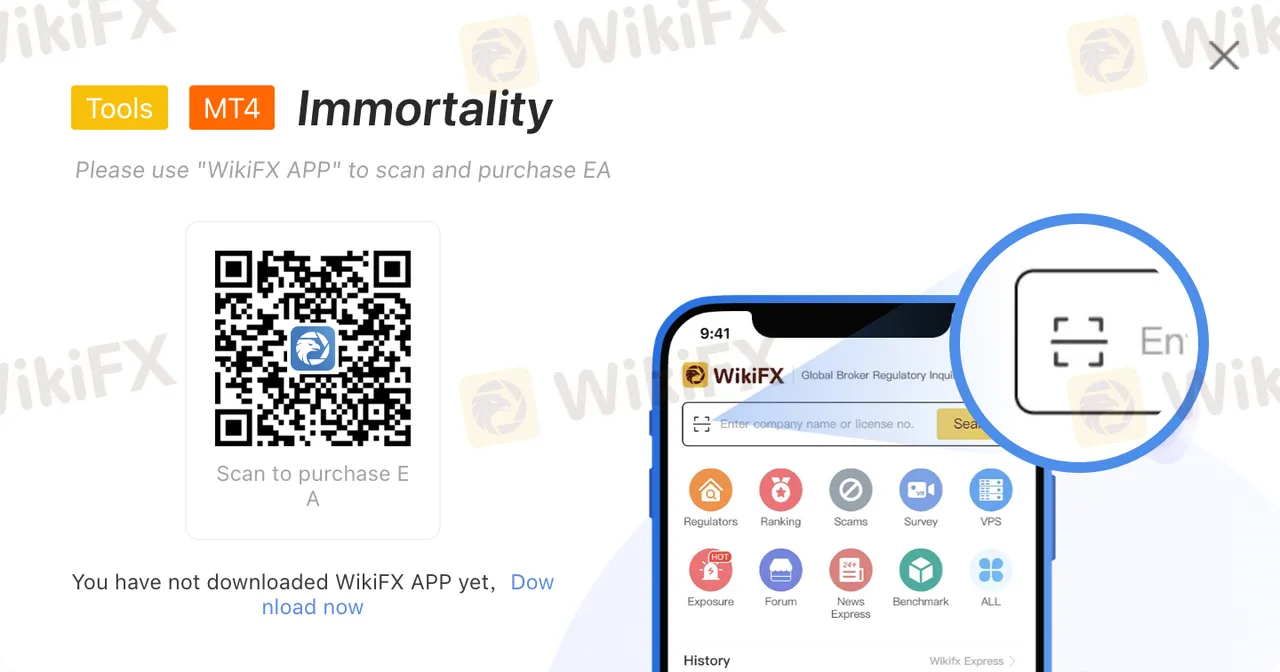
App Interface:
1: Go to the home page, click “All”, select “EA”.

2: If you have purchased VPS, you can enter the EA through “My VPS”.

After selecting an EA for purchase, proceed to the payment interface and follow through with the purchase process.

After the purchase is successful, you have 3 ways to get EA.
1 If you have previously purchased WikiFX VPS, the bought EA will automatically appear on your VPS desktop.

2 Obtain EA via email
Enter the purchased EA interface

Click “Acquire EA,” filling in your email address for receiving the EA, then downloading it from your email.

3 Download EA
Enter EA web interface, open your purchased EA page, and click “Download EA”

Avertissement:
Les opinions exprimées dans cet article représentent le point de vue personnel de l'auteur et ne constituent pas des conseils d'investissement de la plateforme. La plateforme ne garantit pas l'exactitude, l'exhaustivité ou l'actualité des informations contenues dans cet article et n'est pas responsable de toute perte résultant de l'utilisation ou de la confiance dans les informations contenues dans cet article.
Lire plus

Foire aux questions sur les commandes EA non passées
EA未下单常见问题

Aide au chargement d'EA
EA加载帮助

Classification des produits EA
EA产品分类

Questions fréquemment posées sur l'échec de la liaison de compte
账户绑定失败常见问题
Courtiers WikiFX
FOREX.com
HFM
XM
Vantage
TMGM
FxPro
FOREX.com
HFM
XM
Vantage
TMGM
FxPro
Courtiers WikiFX
FOREX.com
HFM
XM
Vantage
TMGM
FxPro
FOREX.com
HFM
XM
Vantage
TMGM
FxPro
Actualités à la une
Fonction publique : pourquoi les autorités du Cameroun ont radié plus de 3500 agents publics ?
Calcul du taux de change


